Chapter 5 - Understanding Processors
2023-03-16
1116 words
6 mins read

This article is Chapter 5 in the CompTIA A+ certification course on Alison.com that teaches you an Understanding of Computer Processors.
Understanding Processors
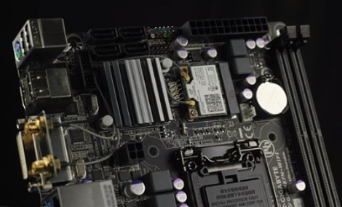
I’ts important to be familiar with procsssors and their related terminoligy. These indclude:
• Processor speeds
- Determine how fast the processor executes instruction or commands.
- Typically measured in Gigahertz or Megahertz.
- The faster your processor is, the faster your system is.
- Megahertz - Billions of hertz
- Gigahertz - Billions times per second
• Data bus
- The pathway between data and memory.
- The processor is acessing information consitantly, the data bus is dedicated full time to this operation.
• Registers
- Provide storage to processors to temporarily store data and information, to be manipulated at a later time.
- Stores data inside processor instead of memory so it can be retrived much faster.
• Cache memory
- Provides faster memory retrival, by storing memory in cache memory in case it needs to be acessed at a later time or a second time.
• Math processors
- Are used to perform and execute mathmatical functions, so the CPU can focus on logic functions.
- NPU performs mathmatical calculations.
- CPU performs logical calculations.
- GPU performs video calculations
• Hyperthreading
- Describes the technology of allowing the processor to act as 2 diffrent processors, which are able to execute symoultanious threads.
- A thread is part of an application that executes a task such as, accepting a key stroke and performing a word count in a document. So two diffrent types of activities are happeing at the same time as you type in the document.
- One thread counts the words.
- The other imnputs the key strokes.
• Multi Core Processing
- Combines independant proceesor chips into a single processing chip, which is able to execute multiple threads at the same time, without using hyperthreading, because there are multiple processors in one chip.
- This is a benefit to the motherboard as it requires less power using a dual core or multi core processors.
- These types of processors are improving every day, and greatly enhance performance of computers.
Data Bus
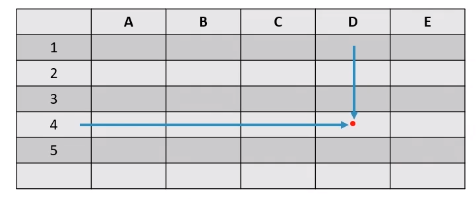
-
When storing information into system memory, the processor provides a location address with the information that is stored.
-
In this example, the data would be stored in location D4
• Data Bus
- Pathway between processors and memory
- Transfer data in form of bits.
- Every data bus has a maximum capacity of bits it can hold.
- This is why 32 bit and 64 bit are offered.
- 32 bit processor must make two trips to provide 64 bits of information.
- This trip back and forth is called a cycle clock.
- The less trips a computer needs to make, the more increased efficency it has.
• Address Bus
-
Uses a read/write system which is refrenced by location.
-
When storing information into the system memory, the processor provides a location address with the information that is stored at that location.
-
All information has a praticular storage location and address.
-
The processor acesses these memory locations through the address bus.
-
The address lines are used to carry signals to specific calls and locatiuons refrenced by diagram above.
Architecture
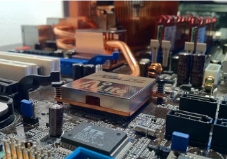
Used to describe the layout and functionality of computer, includes things such as: Registers, Cache memory, Virtualization, GPU, CPU, NPU, and many of the control speeds.
• Registers - are storage areas within the processor used for temporarily storing data for future manipulation.
• Cache memory - is information stored in the processors high-speed memory for faster access.
- High-speed memory helps to facilitate the process of the memory controler, retrieving data in the memory, and delivering it the the processor.
- High-speed memory can be refered to as Cache Memory
- Cache memory allows processor to retrive info much more quickly because it resides in the system memory, rather than waiting for information retrieval.
• Virtualization - Newer form of technology that allows you to run multiple virtual machines with separate operating systems and virtual resources on a single computer.
- The processor must be able to support virtualization, and also be enabled to the syestem BIOS.
• Graphics Processing Unit (GPU) - provides video calculations and processing of graphic applications.
- GPU uses RAM as it’s memory.
- For example, if you have 32GB of RAM and GPU is integrated, the GPU will be using some of that RAM. If you use a dedicated GPU, it will have it’s own memory on the memory card.
You will research many ways to get the best archetecture for your customer.
• Throttling - the CPU reduces processing speed when it senses overheating.
- Processors have built in thermal sensors that can monitor tempeture of the processor, and enable throttling when nessisary.
- An example would be when a built in fan fails.
• Overclocking - causing a piece of hardware to run faster than the rated speed.
- Popular for video adaptors and processors.
- Not reccomended because it can cause unstable system hardware failures.
Chip Packaging
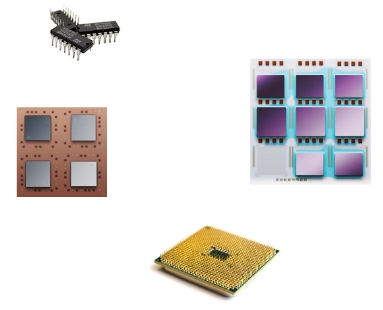
How a computer chip is constructed, delivered to customer and used in a computer. There are a varitey of circuit packages or circuit types you can use.
• Shape and form
- The chip package definesthe form and apperence of chip.
- The chip carrier includes a rectanglar package with contacts on all four sides.
• Dual in-line package (DIP) chip

- a regular chip with 2 rows of 20 pins
- On DIP Chip, pin 1 is located at the end of chip and has a square notch.
- When you add a chip to mother board you must match pin one up with pin 1 on the chip socket.
• Pin grid array (PGA) chip

- Most popular chip and contains hundreds of pins.
- On PGA Chip one of the corners is cut off, and this is the location of pin 1.
• Land grid array (LGA) chip
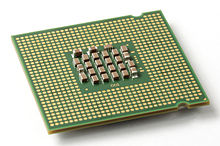
-
Rectangular chip, a package chip that has contacts instead of pins on the bottom of chip.
-
These contacts contain the LGA socket to the motherboard.
• Single edge contact (SEC) chip
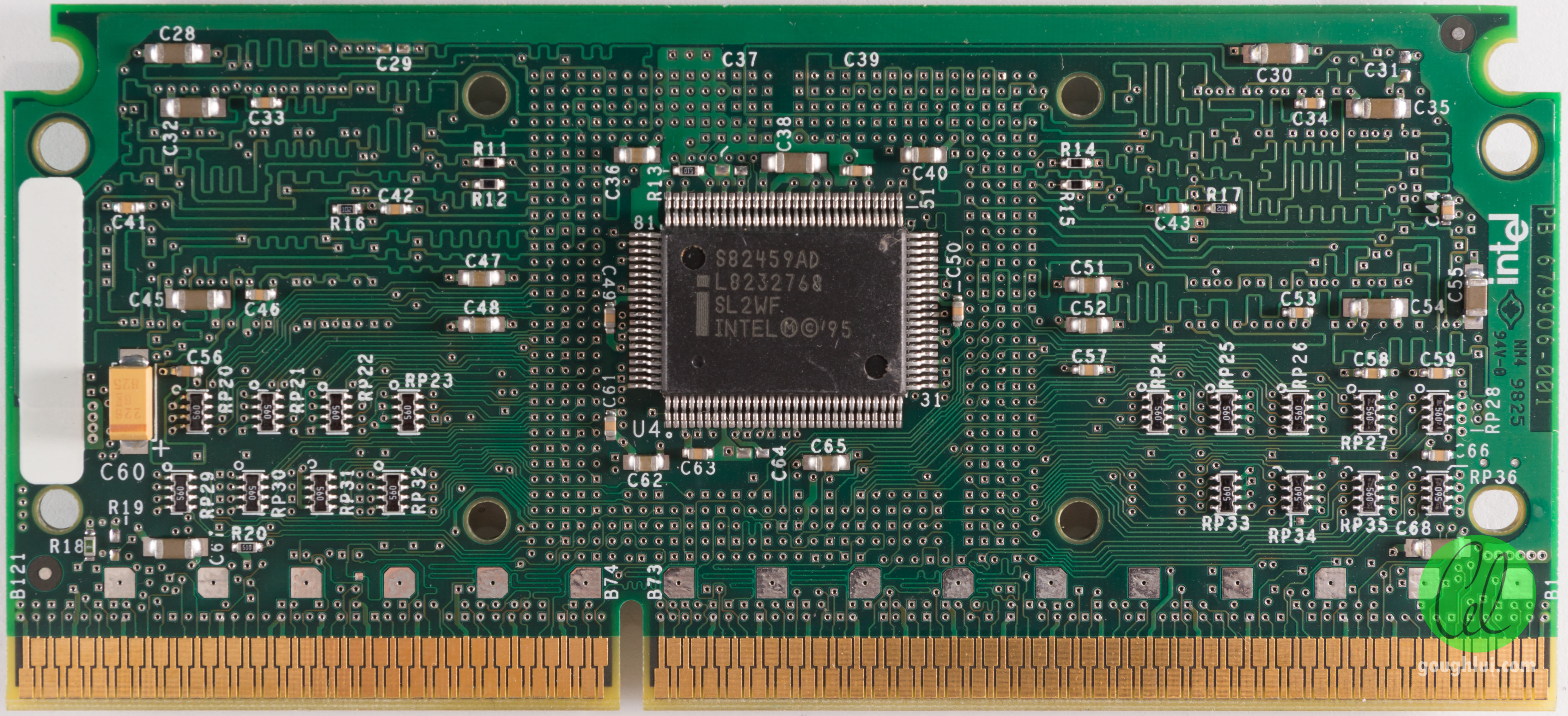
- Has a cartridge shape base, or card that is inserted into motherboard, which is inserted into a slot and not a socket
Processor Sockets
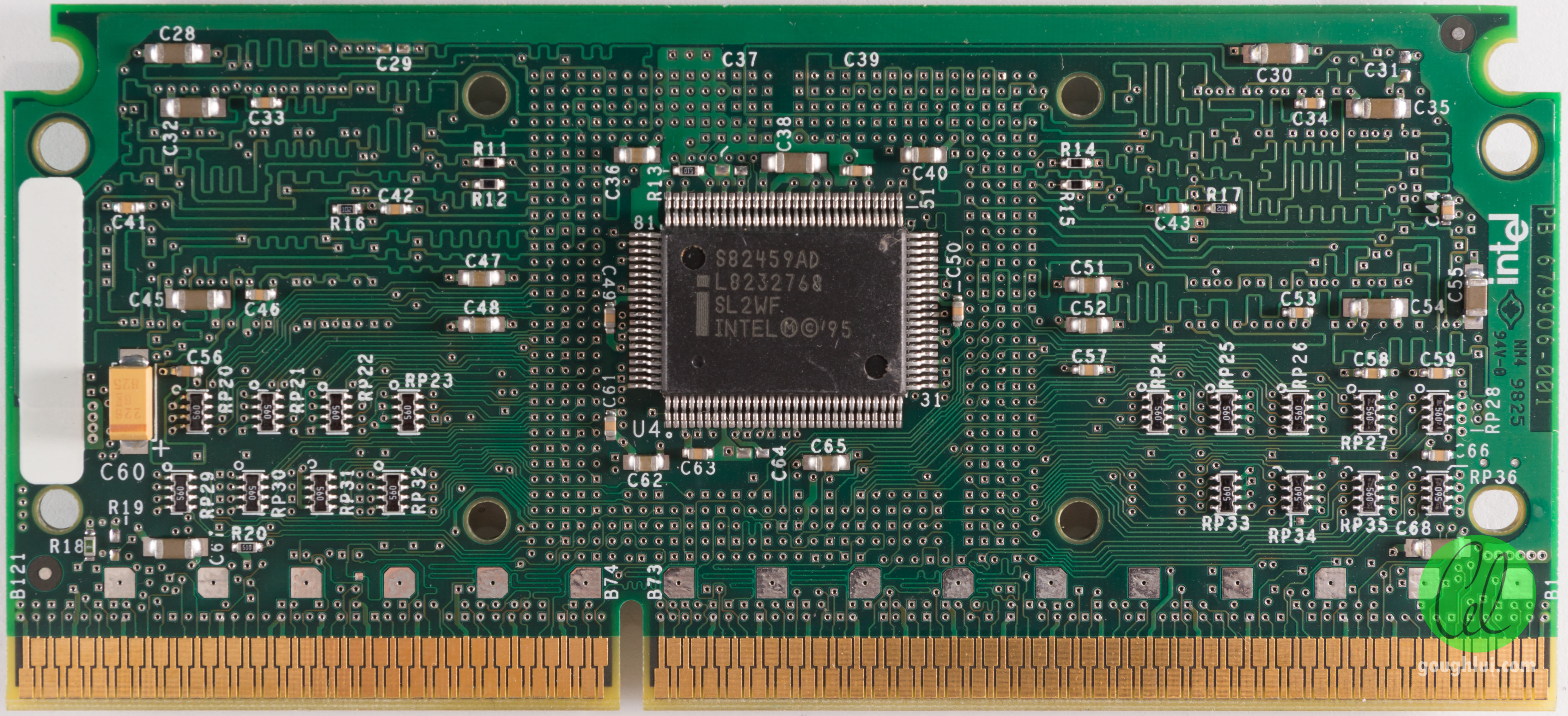
• Socket types are identified by:
- Socket number
- Type of processor
- Number of pins
• Compatibility
- A process or a socket is designed to hold a specific processor chip with a certain amount of pins.
- A chip will not fit into an incorrect socket
• Deterrnine what sockets exist
- Research through maufactuer.
- There are multitudes of sockets such as: 1 through 8, 370, 423, 478, socket A, and socket F.
- Important to research which socket dependant on the unit you are working on.
• Purchase a the CPU socket • Match the voltage of the board • Sockets are labeled by type along the side of the socket
Related Articles:
- 2023/03/16 Chapter 4 - Understanding Motherboards
- 2023/03/14 Chapter 3 - System Component Overview
- 2023/03/07 What is the CompTIA A+ Certification?
- 2022/07/22 Secure VPS in Ubuntu 20.04: LetsEncrypt, Cloudflare and more
- 2023/03/10 Chapter 2 - Safety for You and Computer Components
Authored By Is-Rael Landes
Is-Rael Landes, a good man living on the earth, loving making website, teaching others and coding.