Linux
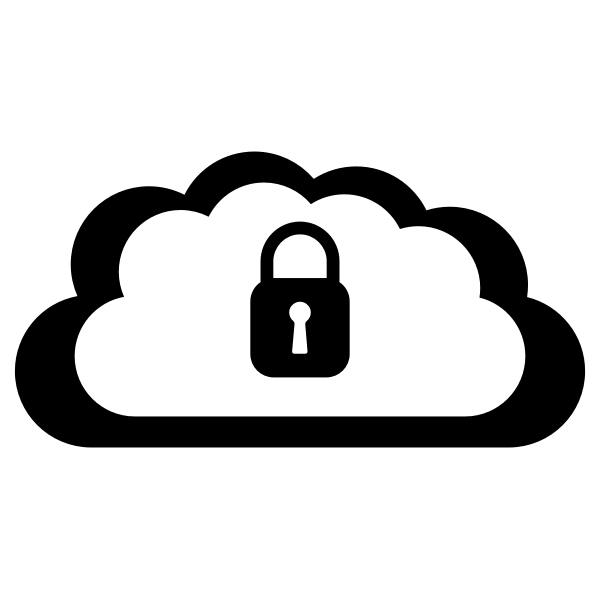
Lesson 5: Establishing a Layer of Security on your VPS
2023/03/30
Here are the layers of security we will be adding: […] Disabling Root Login and Password Authentification through /etc/ssh/sshd_config […] Setting up UFW Firewall […] Assigning …

Lesson 4: Managing your VPS Users
2023/03/30
Here are some best security practices for managing users on Linux: […] Use strong passwords: Ensure that each user account has a strong password that meets complexity requirements. Passwords …
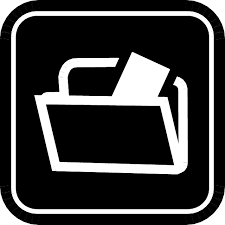
Lesson 3: Backing Up your VPS
2023/03/30
To begin install the duplicity package run the following command: sudo apt-get update sudo apt-get install duplicity Step 2. Creating Our Backup Folder Location To do a full backup let’s create …

Lesson 2: Updating your VPS
2023/03/30
Keeping your VPS services and packages up to date helps prevent vulnerabilities that can be exploited by hackers when using older versions of these code bases. You should always install the latest …
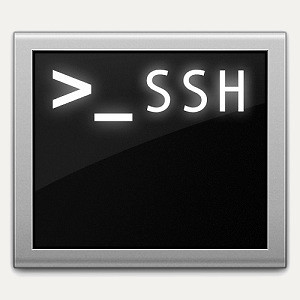
Lesson 1: SSH the Secure Shell Protocol
2023/03/30
The SSH protocol is used by computers to establish secure secure connections between 2 different points, in this case, your computer and a server. To do this you need to first create something called …

What is Linux Security?
2023/03/30
This article details some topics we will cover for implementing best practices for Linux security. […] The idea is to cover as many best practices security standards so you feel comfortable …
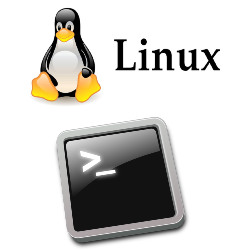
How to Open Terminal on Linux?
2023/03/29
This article describes how to open a Terminal session for Mac computers. […] How you open a terminal on Linux can vary depending on the distribution and desktop environment you are using. …