Chapter 3 - System Component Overview
2023-03-14
732 words
4 mins read
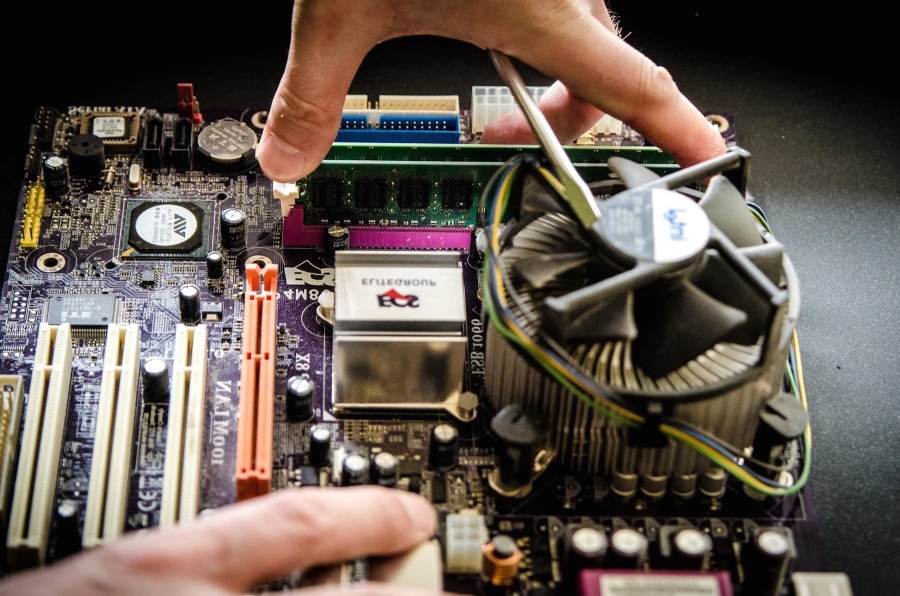
This article is Chapter 3 in the CompTIA A+ certification course on Alison.com that teaches a System Component Overview of computers.
Processors and CPUs
Processors and Operating systems are the Workhorse of the computer.
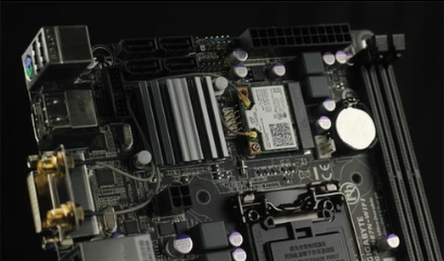
• Processors and CPUs
- Brains in the computer
- Allow it to perform many tasks fast
- Processor performs calculations based on a request from Operating System, which controls access to system memory
• Processing speeds
- Speed or power of a processor
- Calculated in Megahertz, Gigahertz, or Millions of instructions per second
• Operating systems and controls
- Control the tasks that a computer carries out.
- Manages software and hardware resources of the computer
This diagram shows how data input flows from a processor to produce an output that is then stored in memory.

Many ancillary or supportive devices help make these processes happen such as:
• Input Devices
- Card readers
- Keyboard
- Mouse
• Output Devices
- Monitor
- Printer
• Storage Devices
- Hard Drives
- RAM
- Tapes
Power Supplies
• Power supply voltage requirements
- Convert 120V of alternating current from the electrical outlet and convert it to the necessary voltage for the computer.
Each device requires a different type of voltage requirement.
• 3.3V
- Less common, found internally in the computer
• 5V
- Less common, found internally in the computer
• 12V
- Most common
Storage Devices
| Storage Devices 1. | Storage Devices 2. | |
|---|---|---|
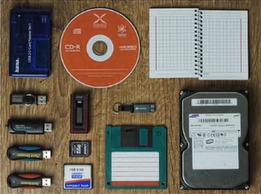
|

|
• Hard drives
- Most common
• Magnetic tapes
- Used for archiving data
• Flash drives
- Thumb drives, zip-drives for quick memory transfer data
• Solid-state drives
- Use a flash-type memory to store data.
- Computer memory is a solid-state storage medium, like random access memory.
- Beneficial because there are no moving parts, less worn out.
Connecting hard dives to the motherboard can be done using one of these technologies.
- IDE - Integrated Drive Electronics
- SATA - Serial ATA
- SCSI - Small Computer System Interface
Hard drives are usually manufactured with one of these technologies which are then connected through bus mechanisms called a Peripheral Component Interconnect.
Adapter Cards

Allow you to adapt the computer to perform functions such as display a picture, or connect to a network. They are integrated into the motherboard of the computer.
• Adapter cards
- Mouse controllers
- Serial & Parallel Ports
- USB Ports
- Displays
• ISA, AGP, PCI, PCI Express and others
- Terminology used to describe adaptor slots
• Video Cards
- Used to produce pictures
- Measured using bits and colors ex: 16Bit or 65K Color
- Resolution measured by Pixels ex: 1280 x 1024
BIOS/CMOS
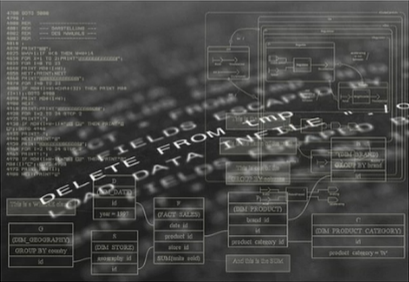
BIOS is responsible for controlling and managing system processes such as system boot and interaction with other components on the motherboard.
• BIOS
- Basic Input Output System
- Software stored on read-only memory chip on the motherboard
• CMOS
- Complementary Metal Oxide Semiconductor
- Stores hardware configuration settings between reboots
- Supplied with a battery on motherboard
- Stores settings related to BIOS
• UEFI
- Unified Extensible Firmware Interface
- Low-level code to control motherboard processes
- Also includes diagnostic tools that support network booting and commands.
• Storage Settings
- Stored in RAM and require power to maintain information
- Some settings include:
- Which drives are present?
- How much memory is installed?
- What type of mouse is installed?
- Any required resources.
- Date & time.
- Power on the password.
Chips
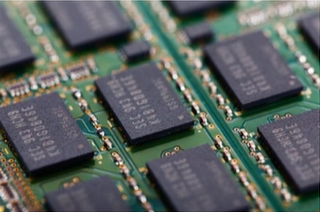
Computer Chips are integrated circuits that contain transistors that perform a function. They make a decision or create a function.
• Chipsets
- Used to manage data flow between processor and memory, as well as devices.
• Firmware
- Fills in between software and hardware
- A coding program, stored on a chip that provides low-level controls for hardware that help you communicate.
- Facilitates functioning of the integrated chip circuits which add card functionality.
Input and Output Devices
| Printer | Monitor | |
|---|---|---|

|

|
Most common Input and Output devices.
• Printers
- Allow users to produce paper output from computers
• Monitors
- Allow users to produce images and video displays.
Others include scanners, faxes, or cameras.
Ports

• Ports
- Serve as connection points for cables that allow data between a computer and a device.
• Serial
- Used to connect devices like modems
• Parallel
- Connections for printers
• Keyboard and mouse
- a specific port connection that enables the Keyboard and mouse.
• USB
- Universal Serial Bus
- Can connect several different devices such as mice, keyboards, printers, scanners, modems, flash drives, and so on.
• Video
- Used for plug-and-play devices to produce picture outputs.
Conclusion
You can find free course materials preparing you for the CompTIA A+ exam here: https://alison.com/courses/comptia-a-1000-part-1/
Related Articles:
- 2023/03/07 What is the CompTIA A+ Certification?
- 2022/07/22 Secure VPS in Ubuntu 20.04: LetsEncrypt, Cloudflare and more
- 2023/03/10 Chapter 2 - Safety for You and Computer Components
- 2023/03/07 Chapter 1 - IT Professional Soft Skills
Authored By Is-Rael Landes
Is-Rael Landes, a good man living on the earth, loving making website, teaching others and coding.