How to Open Terminal on Mac?
2023-03-29
131 words
1 min read
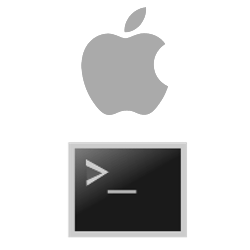
This article describes how to open a Terminal session for Mac computers.
Option A.
To open the Terminal application for a Mac PC, you can follow these steps:
-
First, click on the Finder icon in the Dock (the smiling face icon).
-
Second, click on the “Applications” folder in the left sidebar.
-
Third, scroll down and double-click on the “Utilities” folder.
-
Lastly, double-click on the “Terminal” application.
Option B.
Alternatively, you can use the Spotlight search to quickly launch the Terminal application:
-
First, press the Command + Spacebar keys on your keyboard.
-
Next, in the Spotlight search bar, type “Terminal” (without quotes).
-
Finally, press Enter to open the Terminal application.
Conclusion
Once the Terminal application window is open, you can begin typing commands and running various command-line utility tools on your Mac.
Related Articles:
- 2023/03/29 How to Open Terminal on Linux?
- 2023/03/29 How to Open Terminal on Windows?
- 2023/03/29 How to install SSH on Windows Terminal?
- 2023/03/26 Module 2: Data Encryption
- 2023/03/26 Module 1: Firewalls
Authored By Is-Rael Landes
Is-Rael Landes, a good man living on the earth, loving making website, teaching others and coding.